Do you want to learn the right way to do client site management? Managing multiple WordPress client sites efficiently is a crucial challenge for WordPress agencies and freelance developers. Keeping track of WordPress site updates, security patches, and performance metrics manually can be time-consuming and prone to errors.
This is where InstaWP comes into play, a powerful cloud-based platform designed to streamline client site management and automate WordPress tasks.
With InstaWP, agencies can easily manage multiple WordPress sites from a single dashboard, reducing the complexities of maintenance, client reporting, and troubleshooting. Whether you need to monitor site analytics, schedule updates, or quickly access client sites, InstaWP provides an all-in-one solution for seamless management.
In this comprehensive guide, we’ll walk you through every aspect of InstaWP’s client site management features.
Getting Started with InstaWP
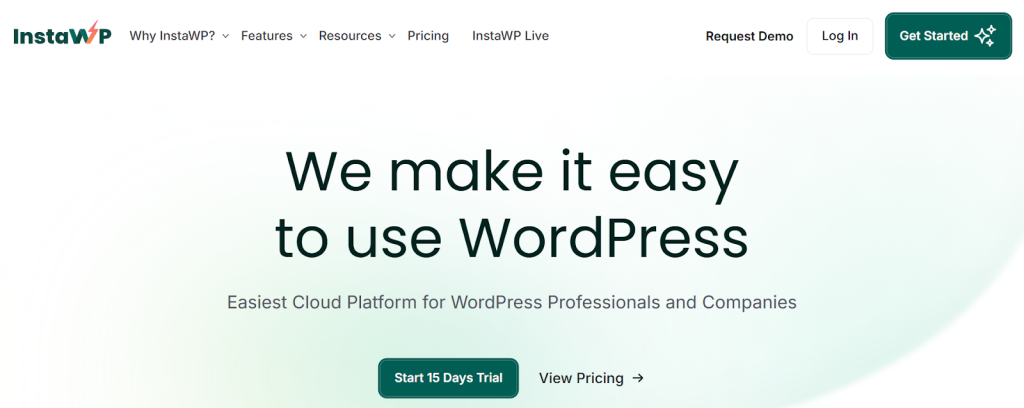
Before you can begin managing client sites with InstaWP, you need to create an account. Follow these steps to get started:
- Visit the InstaWP website and click on ‘Get Started.’
- Choose a plan based on your requirements—whether you’re an individual freelancer or a WordPress agency handling multiple clients.
- Complete the registration process by entering your email address and setting up a secure password.
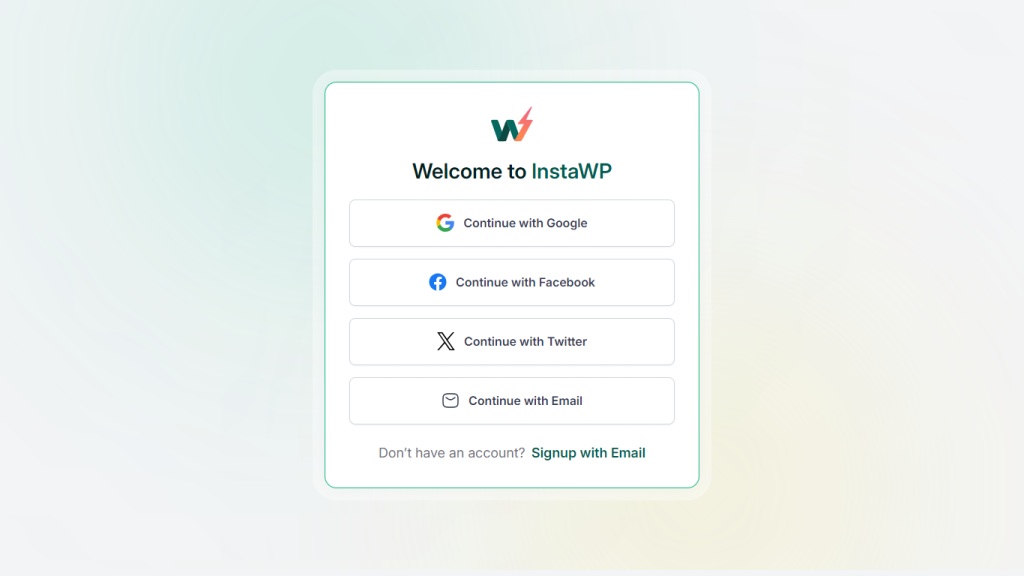
- Verify your email and log into the InstaWP dashboard.
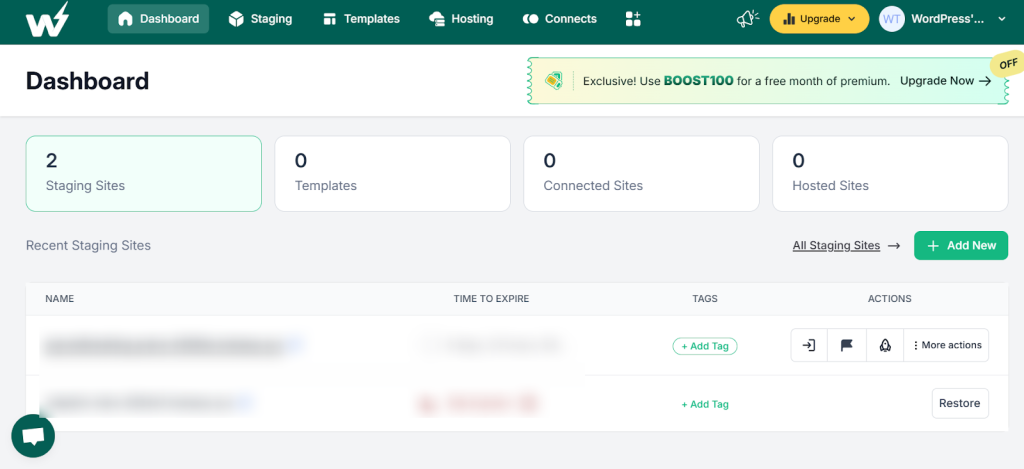
Once logged in, you’ll have access to a centralized interface where you can start adding and managing client sites efficiently.
To integrate existing client WordPress sites with InstaWP, the platform provides a Connects option.
Steps to Install and Connect:
- Log into your InstaWP dashboard.
- Navigate to Connects
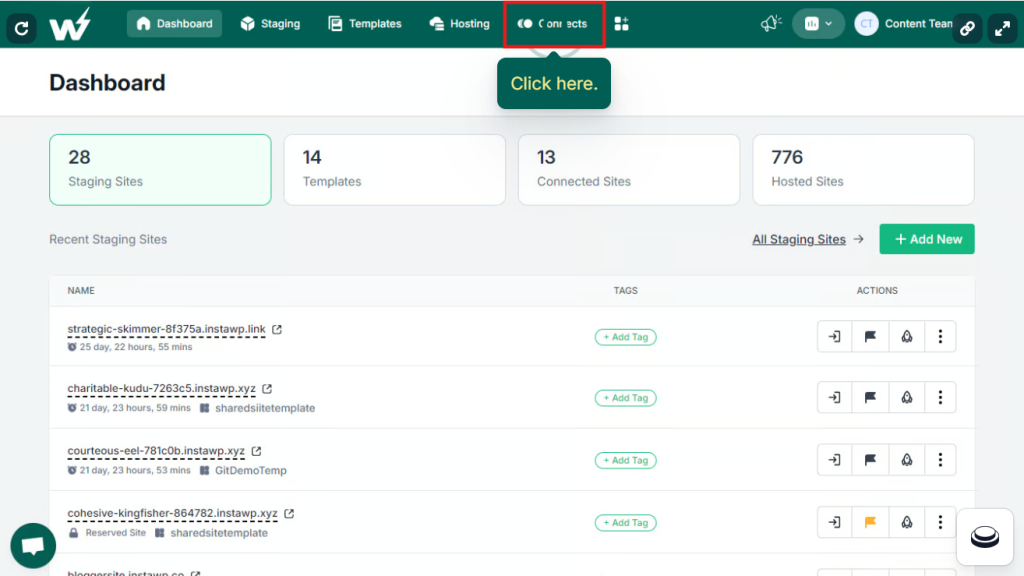
- Select Connect Site + button on the top of the page.
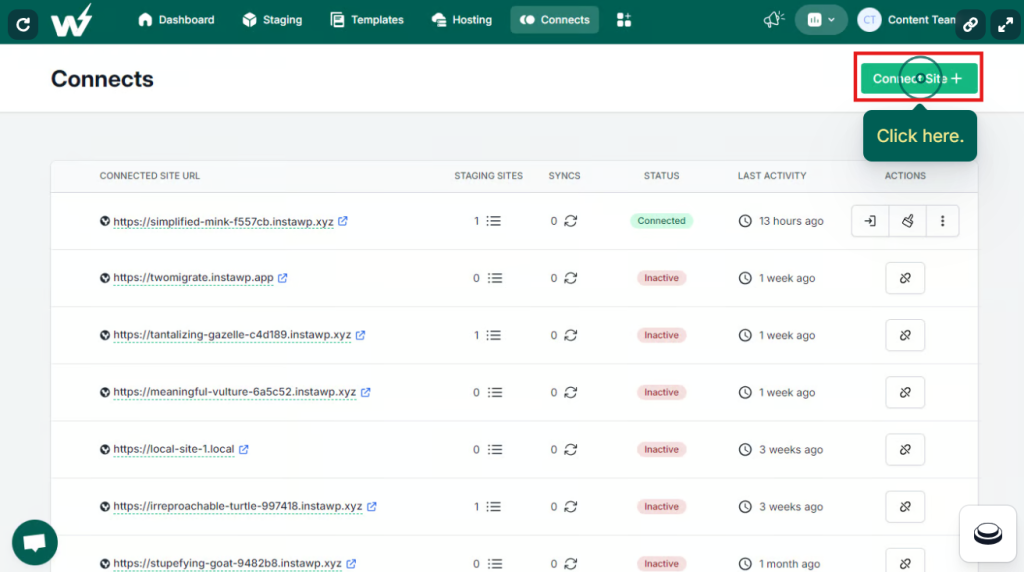
- Enter the URL of your website and click on the Connect Site button.
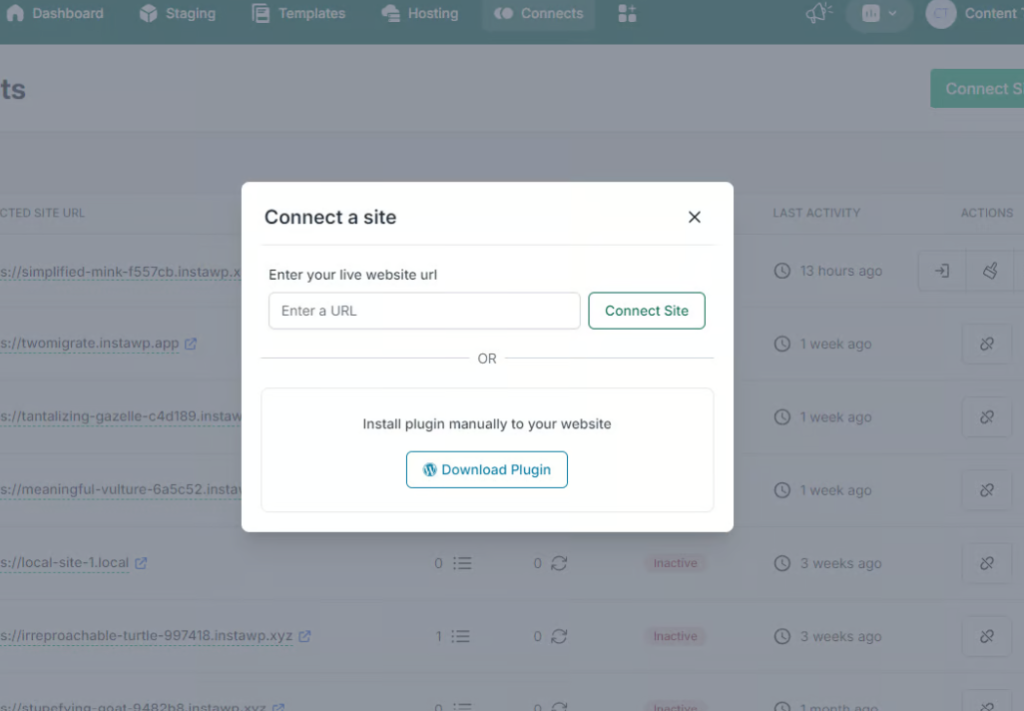
Here, you’re given two different options:
- Adding the URL of your client’s website and connecting the site
- Installing the InstaWP Connect plugin.
Depending on your ease and convenience, you can select from any of the options to connect to your client’s website.
Navigating the InstaWP Dashboard
Once your client sites are connected, the InstaWP dashboard serves as the command center for all site management tasks. The intuitive interface allows WordPress agencies and developers to monitor site analytics, perform bulk updates, and automate WordPress tasks with ease.
The InstaWP dashboard provides an at-a-glance view of all connected client sites, displaying crucial details such as uptime status, plugin and theme updates, and security alerts. Key features include:
- One-Click Access: Quickly log into any client site without needing separate credentials.
- Site Health Monitoring: Keep track of performance and security metrics to ensure optimal site operation.
- Bulk Actions: Perform plugin updates, theme installations, and security scans across multiple sites at once.
- Client Reporting: Generate detailed reports on site performance, uptime, and maintenance activities for client transparency.
InstaWP allows users to configure individual site settings directly from the dashboard. This includes enabling auto-updates for WordPress core, plugins, and themes, adjusting security settings, and setting up maintenance schedules.
These tools help agencies automate WordPress tasks, reducing the manual workload and ensuring consistent site performance for their clients.
Automating Updates and Client Site Management
Keeping WordPress sites updated is essential for security and performance. InstaWP simplifies this process by offering automated update management and scheduled maintenance options.
With InstaWP, users can configure auto-updates for core WordPress files, plugins, and themes. This ensures that client sites remain secure and up-to-date without manual intervention. Steps to enable automatic updates include:
- Navigate to the ‘Connected Sites’ section in the InstaWP dashboard.
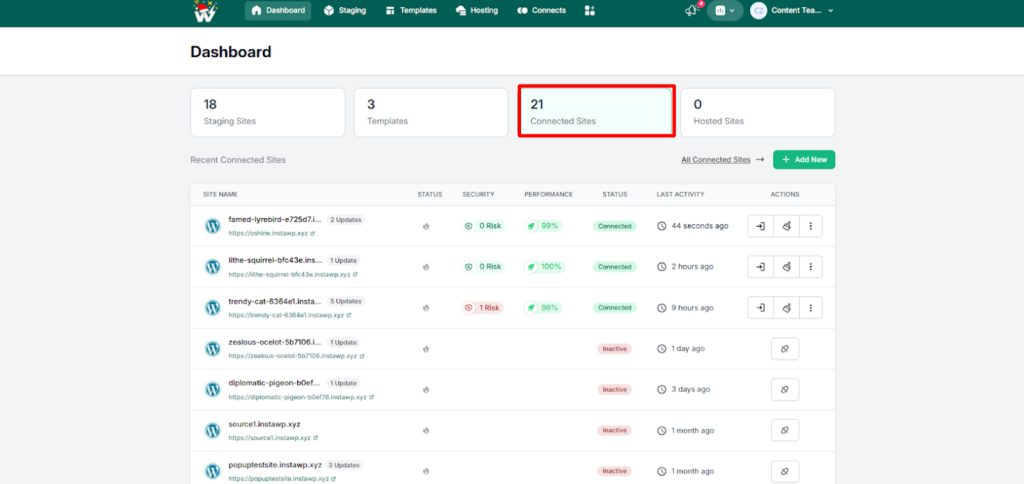
- Select the client site for which you want to manage WordPress automatic updates.
You’ll have a dashboard with key metrics.
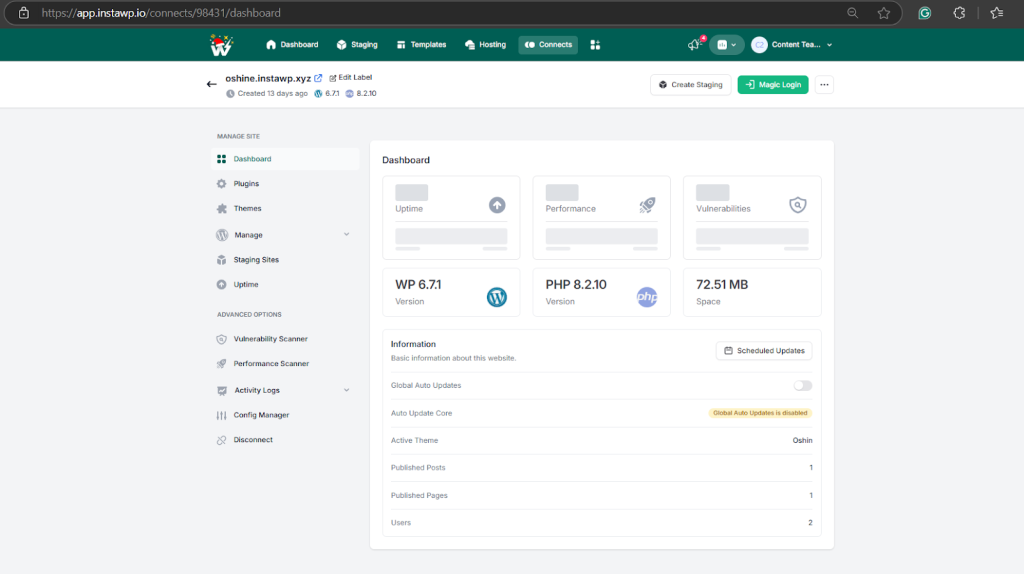
- Enable auto-updates for WordPress core.
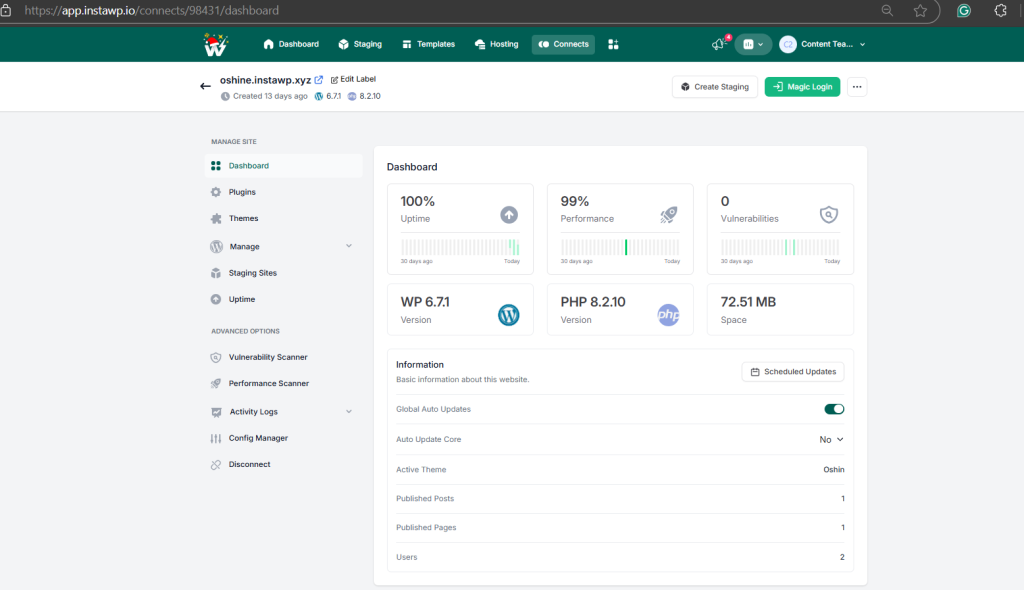
- Enable or disable automatic plugin updates.
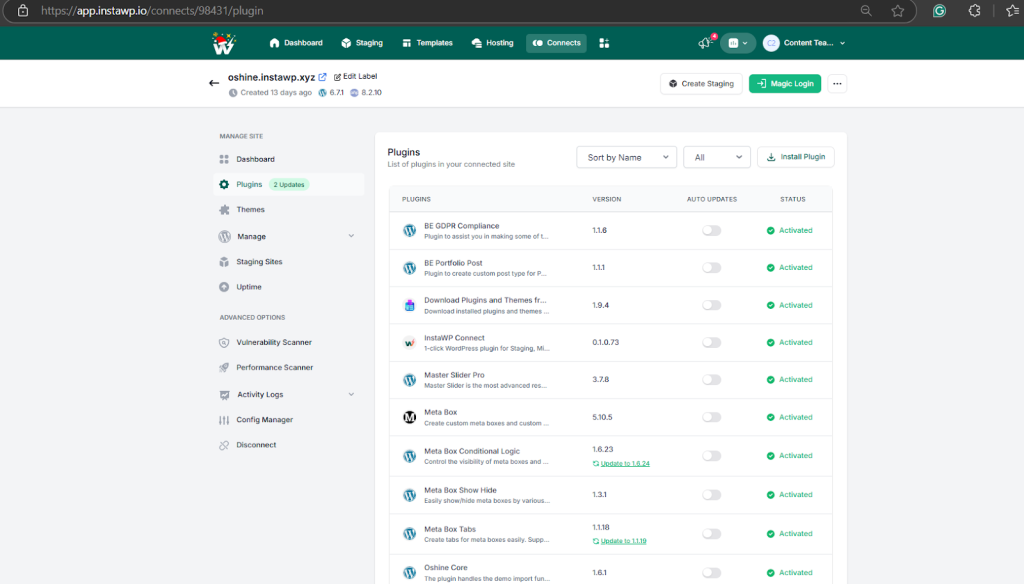
- Enable or disable automatic themes update.
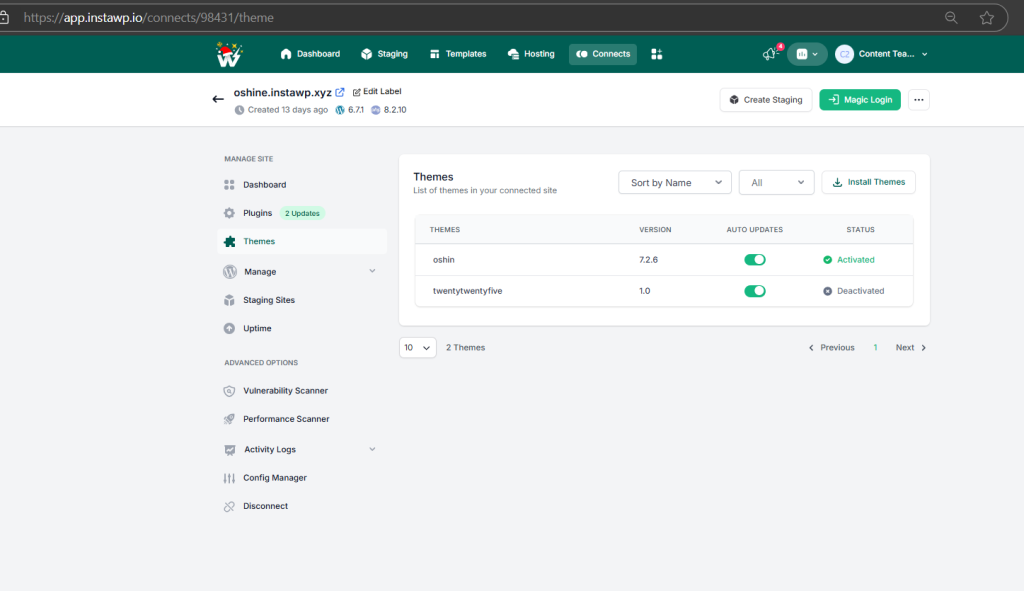
- Set update schedules to minimize disruption during peak traffic hours.
Routine maintenance is necessary to keep client sites performing optimally. InstaWP allows users to schedule maintenance tasks, such as:
- Database Optimization: Regularly cleaning up database tables to improve speed.
- Security Scans: Running periodic security checks to identify vulnerabilities.
- Performance Audits: Monitoring load times and server response to ensure smooth user experiences.
By automating these tasks, WordPress agencies can focus on growing their business rather than spending time on repetitive site maintenance.
Bulk Management of Plugins and Themes
Managing plugins and themes across multiple client sites manually can be time-consuming.
InstaWP simplifies this process by providing bulk management tools that allow WordPress agencies to efficiently update, install, or remove plugins and themes across multiple sites at once.
- Select multiple sites from the dashboard.
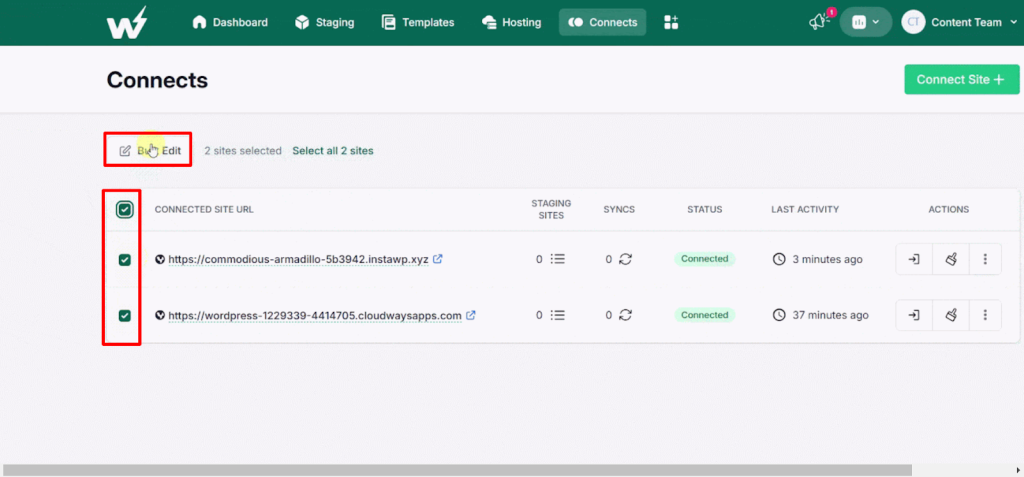
- Identify outdated plugins and themes.
- Apply updates to all selected sites in one click.
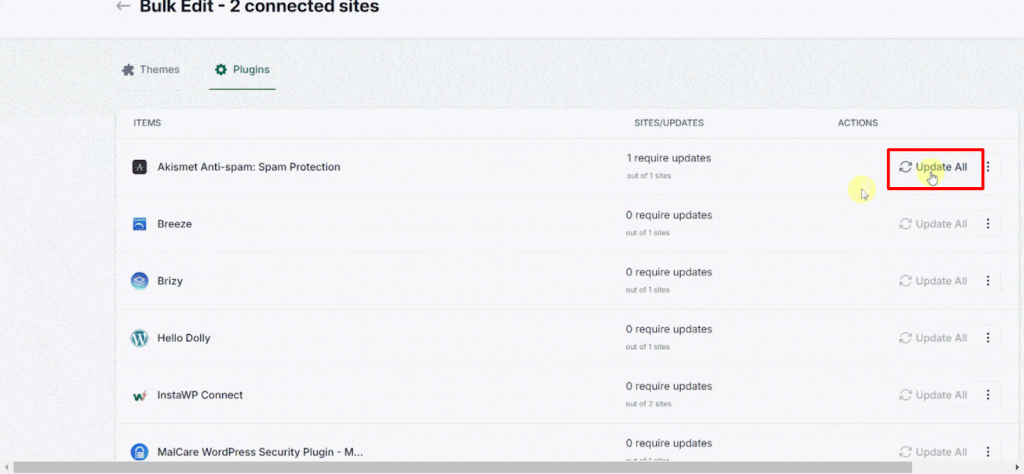
- Schedule automatic updates to reduce manual workload.
By using these features, WordPress agencies can automate WordPress tasks and maintain consistency across all client sites with minimal effort.
User Management Across Multiple Sites
Managing user roles and access levels across multiple WordPress client sites can be complex. InstaWP streamlines this process by providing a centralized user management system that enables agencies to control user permissions efficiently.
With InstaWP’s user management features, agencies can:
- Add or remove users across multiple sites from a single dashboard.
- Assign predefined roles such as Administrator, Editor, or Contributor.
- Modify user permissions in bulk without needing to log in to each site individually.
- Monitor user activity and logins to enhance security and control.
This ensures consistency and security across all client sites while saving time on administrative tasks.
Different client sites may require different access levels for team members or clients. InstaWP allows for flexible role assignments, ensuring the right people have the right access.
Steps to Manage User Roles:
- Select the client sites where user roles need to be updated.
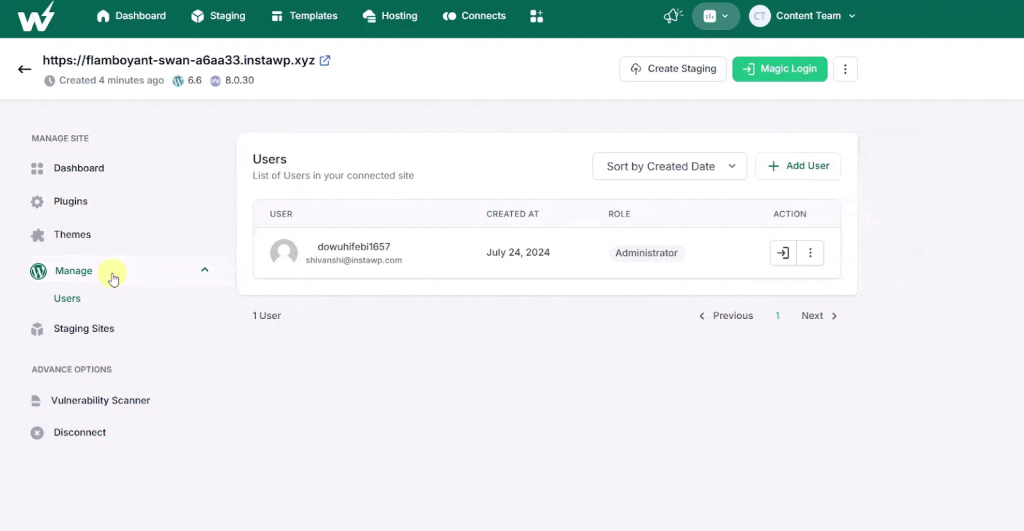
- Assign or modify roles based on project needs.
- Save changes, and InstaWP will automatically apply them across all selected sites.
By utilizing InstaWP’s user management tools, WordPress agencies can efficiently oversee client site access, improve security, and simplify team collaboration.
Security and Performance Monitoring
Ensuring the security and performance of multiple client sites is critical for WordPress agencies. InstaWP provides built-in tools to help automate security scans, monitor site performance, and detect vulnerabilities in real time.
Vulnerability Scanning
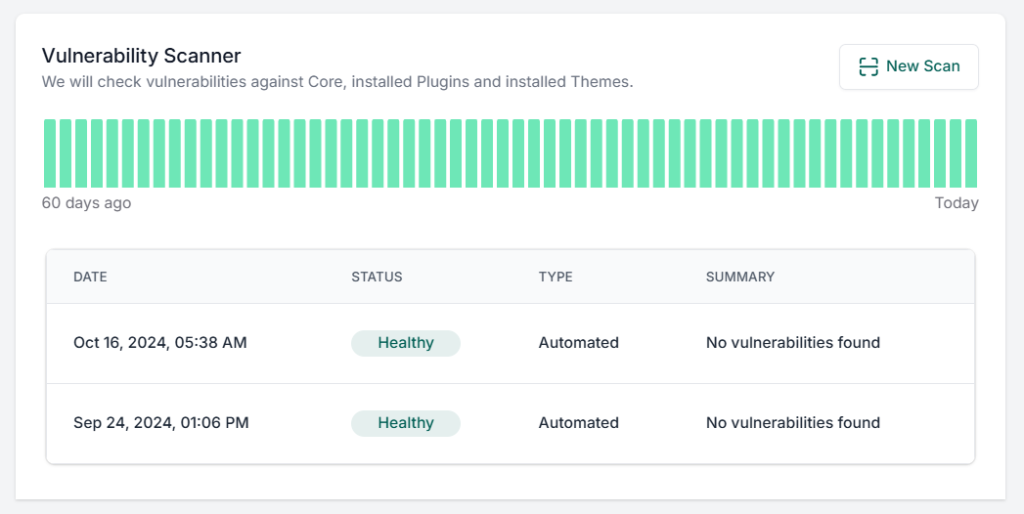
To protect client sites from security threats, InstaWP offers automated vulnerability scanning. Users can:
- Run scheduled security scans to identify malware, outdated plugins, and vulnerabilities.
- Get alerts for any detected threats or weaknesses.
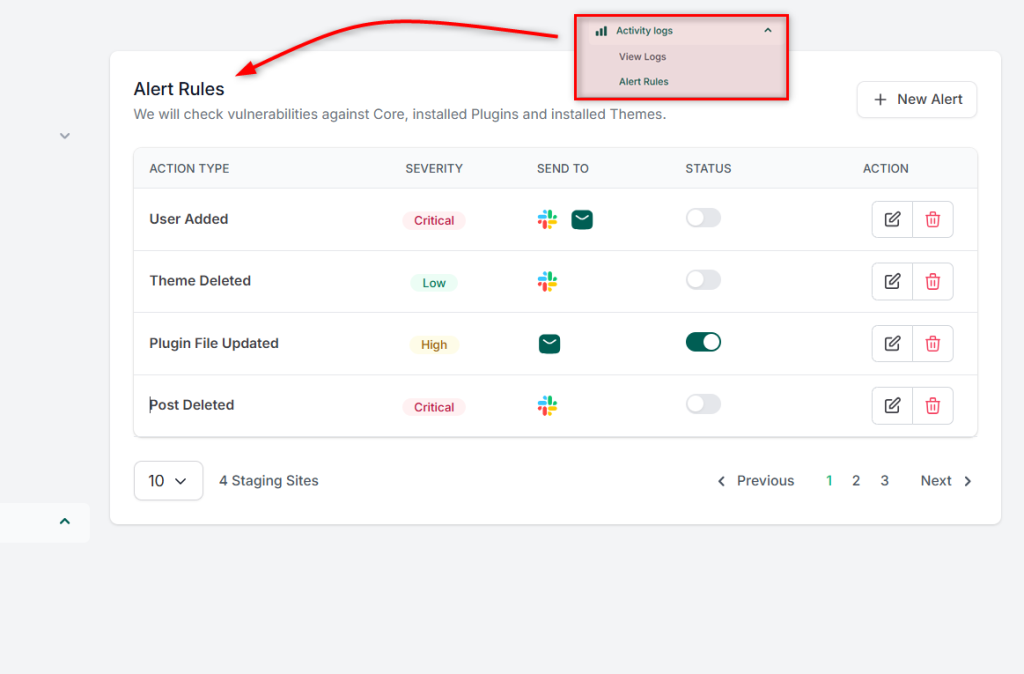
- Apply security patches directly from the InstaWP dashboard.
By using these tools, agencies can proactively secure client sites and prevent potential breaches.
Performance Monitoring
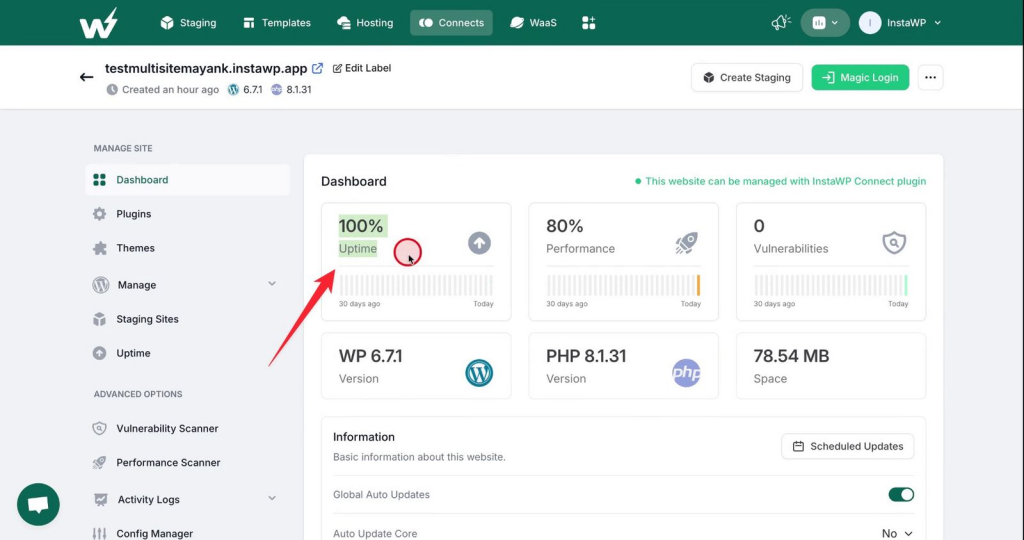
A slow website can impact user experience and SEO rankings. InstaWP helps optimize site performance by:
- Tracking load times and server response metrics.
- Identifying slow plugins or themes affecting performance.
- Offering caching and optimization suggestions to improve site speed.
With InstaWP’s monitoring capabilities, agencies can ensure that client sites remain secure and perform at their best.
Conclusion
Managing multiple WordPress client sites efficiently requires the right tools, and InstaWP provides a comprehensive solution for WordPress agencies. With features that allow you to automate WordPress tasks, monitor site analytics, and streamline client site management, InstaWP simplifies website maintenance and enhances productivity.
These functionalities save time, reduce errors, and offer a seamless experience for both developers and clients.
InstaWP is an essential platform for any WordPress agency looking to improve workflow efficiency and maintain high-performing client sites. With its powerful automation and centralized dashboard, agencies can focus on growth while ensuring their client websites remain secure, updated, and optimized.
Start using InstaWP today to take your client site management to the next level and streamline your WordPress operations.

