Testing your WordPress site before pushing changes live is a non-negotiable step in ensuring smooth performance and user experience.
InstaWP simplifies the process, allowing users to set up a testing environment in minutes without any technical hassles. Whether you’re developing new features, testing plugins, or updating themes, InstaWP is your go-to solution for quick, effective testing.
Why InstaWP is Ideal for Testing
Setting up a testing environment traditionally involves configuring servers, installing WordPress, and managing PHP and database settings—tasks that consume time and resources. InstaWP eliminates these complexities by offering a platform that allows you to spin up a WordPress testing site instantly.
Additionally, with features tailored to developers and agencies, InstaWP stands as one of the best managed WordPress hosting solutions for staging and testing.
Let’s dive into how you can effectively test your WordPress sites using InstaWP.
Setting Up Your Testing Environment
Step 1: Accessing the InstaWP Dashboard
- Visit InstaWP and log into your account. Don’t have an account? Signing up takes just a few seconds.
- Once logged in, you’ll land on a clean, intuitive dashboard designed for ease of use.
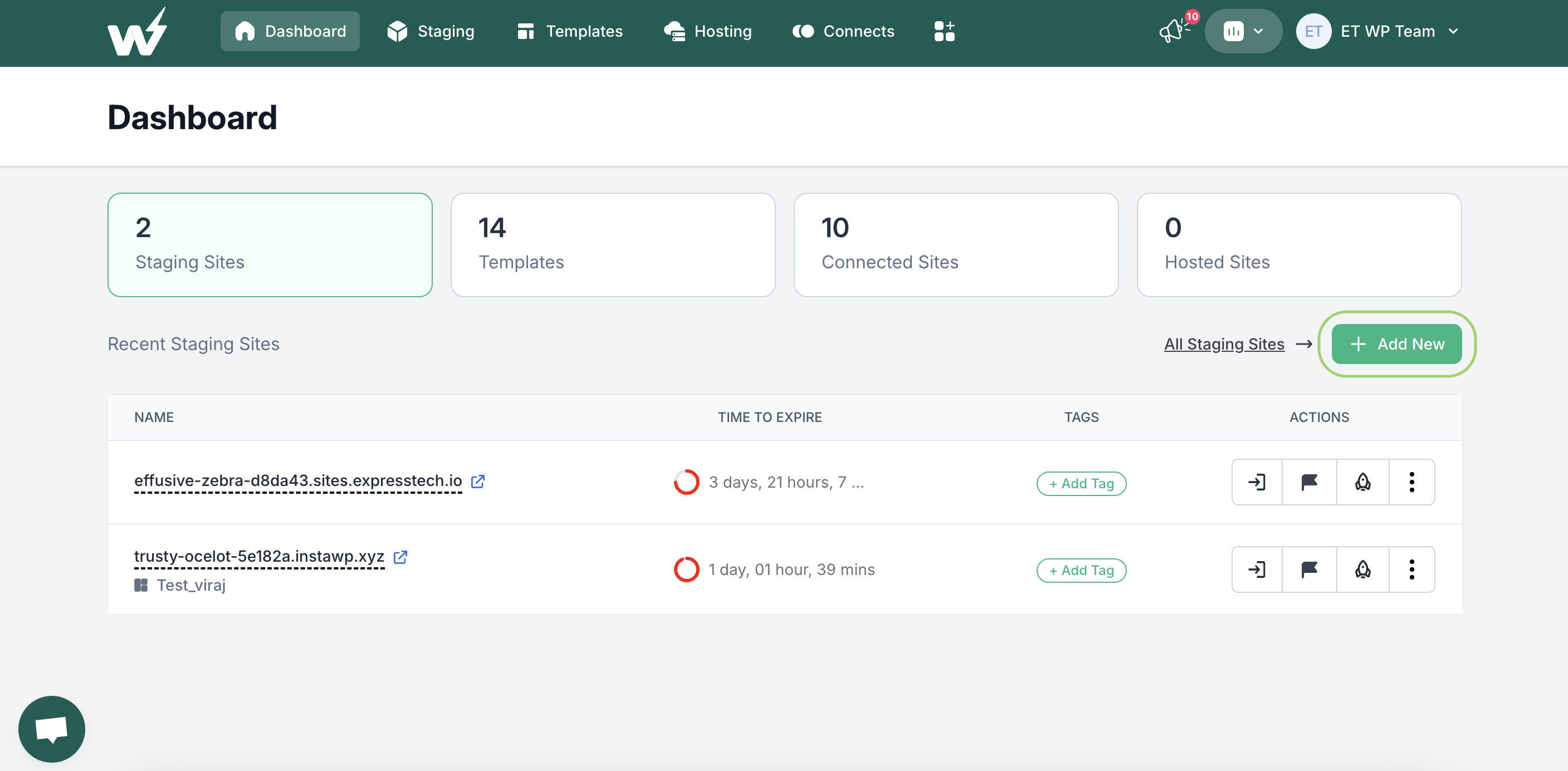
Step 2: Creating a Testing Site
- Click the “Add New” button on the dashboard.
- Customize your testing site:
- PHP Version: Select from multiple PHP versions to match your production environment.
- Server Settings: Configure server resources and database settings to simulate your live setup.
- Pre-Installed Plugins and Themes: Choose essential tools like WooCommerce or testing plugins such as Query Monitor.
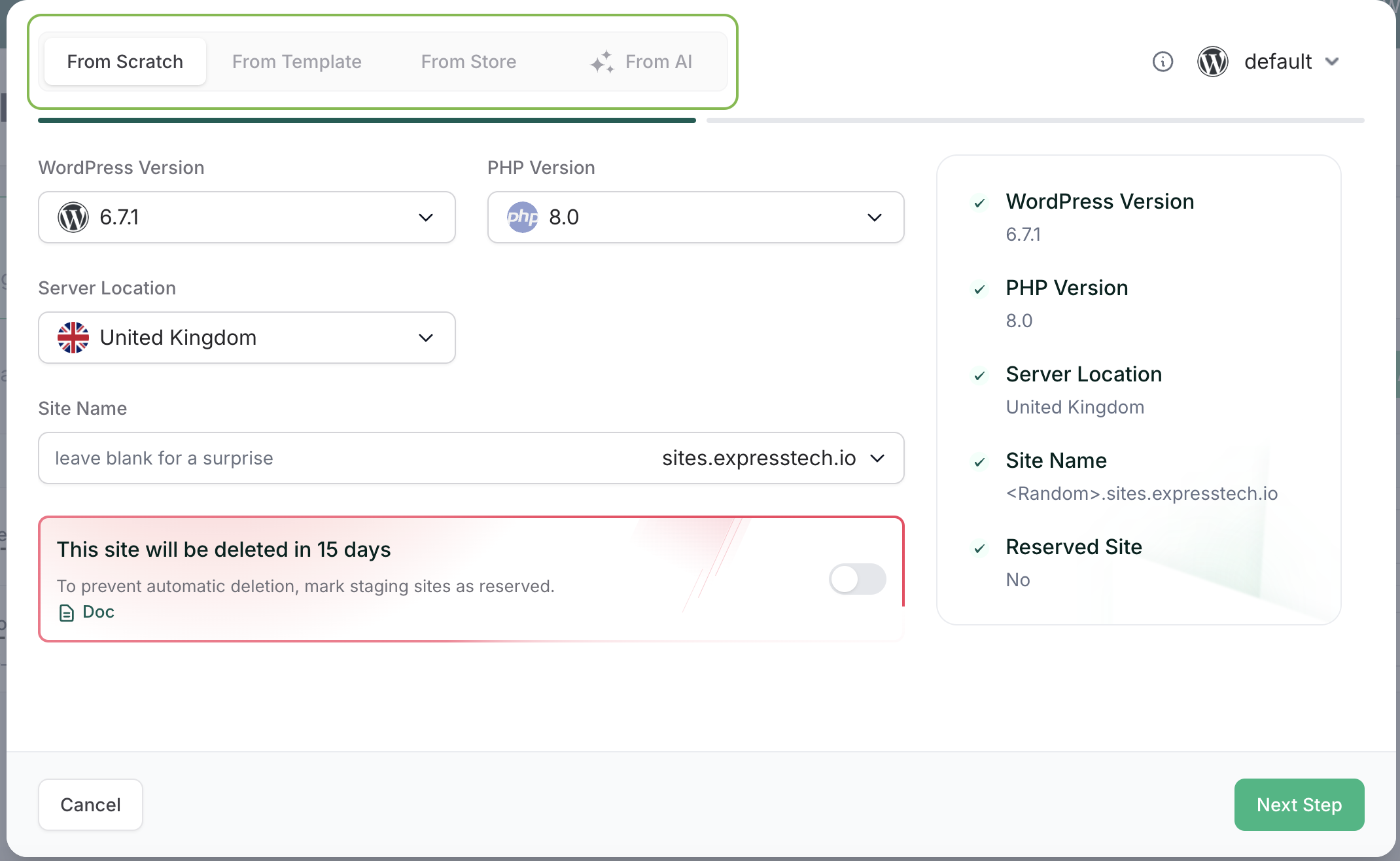
Step 3: Fine-Tuning for Testing
- Environment Simulation: Adjust server and database configurations to test compatibility across various setups, including different WordPress and PHP versions.
- Pre-Set Tools: Use WP-CLI for command-line tasks, WP Test for dummy content, or install security tools for vulnerability scanning.
With your testing environment tailored to your needs, you can explore various scenarios to ensure your site is robust and error-free.
Key Testing Scenarios with InstaWP
1. Plugin and Theme Compatibility
Updating plugins and themes can sometimes lead to compatibility issues. By testing updates on InstaWP, you can:
- Identify conflicts with existing site configurations.
- Test new features in a controlled environment.
2. Performance Optimization
Evaluate site speed and performance by:
- Testing different caching configurations.
- Using performance plugins to analyze bottlenecks.
3. Security Checks
Enhance your site’s security by running vulnerability tests:
- Install security plugins to scan for potential issues.
- Experiment with firewalls and authentication methods.
4. Content and Design Testing
Preview design changes, page layouts, and content updates before they go live. This ensures your users experience a polished final product.
Advanced Features of InstaWP for Testing
Versioning
Create versions of your testing site to save its current state. This feature allows you to roll back changes if an update doesn’t go as planned.
Seamless Staging-to-Production Workflow
Once you’re satisfied with your testing, InstaWP’s integrated tools enable you to push changes to the live site effortlessly.
Collaboration Tools
InstaWP supports team workflows, allowing multiple users to access and manage the testing environment simultaneously.
Tips for Efficient Testing
- Automate Repetitive Tasks: Use WP-CLI commands to perform routine checks and updates efficiently.
- Test in Phases: Start with small updates and gradually test more significant changes to isolate issues quickly.
- Keep Backups: Always back up your testing site before implementing major changes, even in a controlled environment.
Why InstaWP is a Game-Changer
By streamlining the testing process, InstaWP not only saves time but also reduces the risk of errors affecting your live site. As part of the best managed WordPress hosting ecosystem, it’s designed to cater to developers, freelancers, and agencies looking for reliability and speed in their workflows.
InstaWP is more than just a testing tool—it’s a comprehensive platform that empowers users to build, test, and deploy WordPress sites with confidence.
Conclusion
Testing your WordPress site is an essential step in maintaining its performance and reliability. InstaWP provides a hassle-free solution to set up a testing environment, customize it to your needs, and perform in-depth tests with ease. By leveraging its features, you can ensure your site’s updates and changes are rolled out smoothly and professionally.
Ready to elevate your WordPress testing game? Start using InstaWP today and experience the difference it makes in your development workflow.

