Visual content is the “secret weapon” when you’re trying to speak with your audience online, whether you’re making a stunning website, educating with an infographic, or using video to sell your products and services on the internet. Plus someone said that,
‘’When people read the information, they’re likely to remember only 10% of that information three days later. However, if a relevant picture is paired with that same information, people retained 65% of the information three days later.’’
By adding more context around images, results can become much more useful, which can lead to higher-quality traffic to your site. You can aid in the discovery process by making sure that your images and your site are optimized for Google Images.
So the issue? Choosing the best image file format can feel like war.
SVG and PNG are the two well-known image formats widely used in responsive design. In this article, we are going to discuss these two formats and their differences in detail.
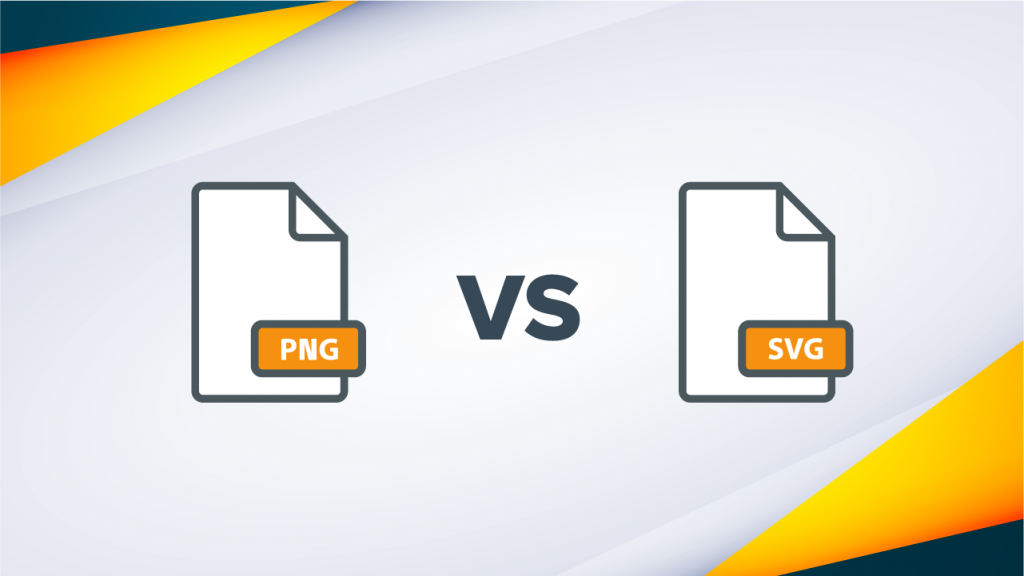
What is SVG?
SVG is an image file format made specifically for designing two-dimensional vector and vector-raster illustrations for sites. SVG upholds animation, transparency, slopes, and is effectively adaptable without losing quality. It’s an XML- based image format for two-dimensional graphics. SVG supported all browsers, except IE 9 and lower and old android (V3). SVG is a lossless file format like GIF and PNG, and they tend to be fairly large files when compared with other formats for the web.
Let’s have a look at its pros and cons –
Pros –
- Scalability is possible without changing the image quality.
- Widely used for many devices with screens retina and those are close to them.
- It supports animation.
- It comprises layers that can be easily edited
- Possible to view the content in any browser.
Cons –
- Inappropriate format for photographs.
- Old versions of browsers are unable to read SVGs.
- The file size is growing so fast.
What is PNG?
PNG is a raster picture design utilized for full-shading pictures (generally photographs) in great quality. It has a fairly high-pressure proportion and supports transparency. PNG does not support animation and is only 5-20% more compressible. PNG is lossless and they are ideal for detailed graphics.
Let’s have a look at its pros and cons as well –
Pros –
- The transparent background gets supported.
- It has lossless compression
- Transparency supported
- It’s great for screenshots and texts.
Cons –
- It has a larger file size than JPEG.
- It gets pixelated when zoomed in.
- It is not easily editable.
- Its non-responsive design. Size stays the same across all the devices.
Speaking about image formats: each one has a different structure, and as a result, a different file size. Images are often considered for most of the downloaded bytes on individual web pages and also often take a significant amount of visual space.
If you invest in image optimization you are going to reap rewards not only in the performance department but also in your Search Engine Optimization rankings.
WHAT & WHEN to use?
SVG and PNG both have distinct features, advantages, and disadvantages. There is an appropriate and right time to use each one, depending on the project, and one will never take over the other.
Now that we know the pros and cons of each format, let’s understand where and when we should use them.
Let’s take a look at some real-life examples,
- When designing a non-responsive print or digital design, get it in PNG format.
- Choose the largest possible size to keep this crisp.
- When using the icon for a UI or UX design for responsive sites or applications, download in SVG format.
SVG format used in –
- Icons
- Logos
- Vector files
PNG format used in –
- Images where transparency required
- Complex colored images
Which is the best for SEO?
On the other hand, if we ask the question according to the requirement of speed of loading, improvement of referencing, adaptability to different display modes, the answer converges towards SVG.
The SVG document is a text readable by a human, but also and especially by the robots of GOOGLE. This allows you to include keywords in the description of the image that will allow you to optimize your natural referencing, and thus help improve the visibility of your website on search engines.
The SVG is XML information. This technical aspect is a strong point: my image is in fact a text.
Here is therefore another attraction of SVG compared to PNG, the weight of the files is much lighter, especially since icons and other logos often use simple elementary shapes. In addition, compressions can be applied to compress the XML tree and increase the time saved for loading pages.
In SVG format, the S in Scalable stands for adaptable. It suffices for example to improve the value of the scale factor of the image to modify its display size, without degrading the resolution of the image. For the PNG format, not only is the starting image already degraded due to compression, but it will continue the damage with each new modification.
If we think about the computation period time to perform this transformation, a single multiplication is enough for the SVG, while a complete interpolation algorithm is needed for the PNG. SVG flexibly flexes to all display modes, so it’s the undisputed expert for a mobile-friendly website.
Another Uses –
In case you are creating custom icons for a website or app, you should send both PNG as well as SVG formats. This way, they will have all options for their brand.
In case you are building a website and don’t know whether you should use PNG or SVG files:
- All the images should be in PNG format.
- Animated illustrations must be in SVG format in case you want them to be scalable, and if you want them to keep in the same size, then use GIF.
- Logos should be PNG or SVG based on how the header is set up. Most site themes have an incorporated shrinking motion for their headers. If not, then use the SVG file format.
- If you want icons to change according to the screen size, use SVG, and if you want them to remain the same size, use PNG.
Conclusion
For all these points seen previously, we advise those who build the website to use the SVG format for logos, pictograms, and other simple illustrations. It is a format that was designed from the very start for the Web and which retains its primary value as changes evolve.
For every designer or creator, it is very important to know the right format. If you know the differences between PNG and SVG format, you will be able to decide more confidently.
Let us know your thoughts on this.


